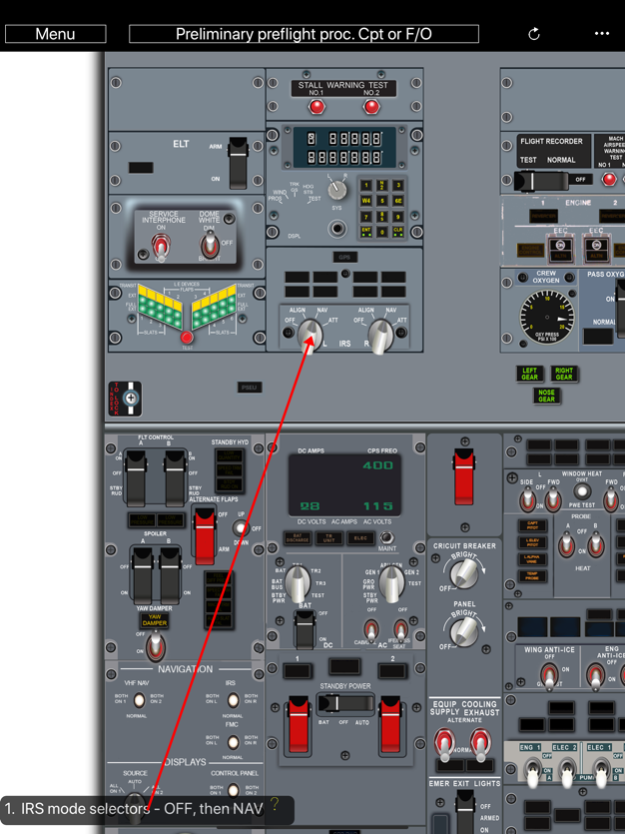737ng Flow & Emergency Trainer 3.2
Paid Version
Publisher Description
The 737ng Flow and Emergency flow app is an interactive tool for 737ng pilots to learn the cockpit and different procedure flows and Memory items.
The 737ng Flow and Emergency flow app is an interactive tool for 737ng pilots to learn the cockpit and different procedure flows and Memory items.
The user can use this app for initial training and recurrent trainings. Use in conjunction with the Boeing or your company checklist.
Note: this is not a simulator, not all button functions are exactly as the aircraft, this is a tool to practice flows, and memory items and to be familiar with the cockpit, Just as a paper panel poster but in digital format and buttons move and sounds.
You can create specific flows so you can easily practice Memory item flows or scan flows.
We recommend using the 737ng interactive cockpit poster with any ipad but it is also fully functional with the iphone.
After you have created a flow, there are two modes “learning mode” and “practice mode”. In “learning mode” the user will learn the different flows by following a step by step instruction.
In “practice mode” the user will have to complete the flows without any guidance.
This app is not for operational use, The author will not take responsibility for any errors and/or situations caused by the use of this application.
This app has no connection with the manufacturer of this airplane or model.
All rights reserved
Jan 21, 2020
Version 3.2
Fixed a screen issue plus bug fixes and improvements
About 737ng Flow & Emergency Trainer
737ng Flow & Emergency Trainer is a paid app for iOS published in the Kids list of apps, part of Education.
The company that develops 737ng Flow & Emergency Trainer is Learrocket Productions, LLC. The latest version released by its developer is 3.2.
To install 737ng Flow & Emergency Trainer on your iOS device, just click the green Continue To App button above to start the installation process. The app is listed on our website since 2020-01-21 and was downloaded 1 times. We have already checked if the download link is safe, however for your own protection we recommend that you scan the downloaded app with your antivirus. Your antivirus may detect the 737ng Flow & Emergency Trainer as malware if the download link is broken.
How to install 737ng Flow & Emergency Trainer on your iOS device:
- Click on the Continue To App button on our website. This will redirect you to the App Store.
- Once the 737ng Flow & Emergency Trainer is shown in the iTunes listing of your iOS device, you can start its download and installation. Tap on the GET button to the right of the app to start downloading it.
- If you are not logged-in the iOS appstore app, you'll be prompted for your your Apple ID and/or password.
- After 737ng Flow & Emergency Trainer is downloaded, you'll see an INSTALL button to the right. Tap on it to start the actual installation of the iOS app.
- Once installation is finished you can tap on the OPEN button to start it. Its icon will also be added to your device home screen.